¿Cómo raspar una página para descargar imágenes de un sitio web?
El web scraping ha revolucionado la forma en que extraemos y descargamos contenido de los sitios web, incluidas las imágenes. Ya seas un investigador que recopila datos, un diseñador que recopila recursos o alguien que organiza imágenes para proyectos personales, el web scraping de una página web es un método práctico para descargar varias imágenes a la vez. En este artículo, exploraremos varias técnicas para extraer imágenes de una página web para que puedas elegir los métodos más eficientes para tus necesidades.
1. ¿Cómo extraer datos de una página para descargar imágenes de un sitio web?
1.1 Cómo extraer manualmente una página para descargar imágenes mediante las herramientas para desarrolladores del navegador
La forma más sencilla de extraer imágenes es identificar manualmente los enlaces de las imágenes a través de las herramientas para desarrolladores del navegador.
Pasos:
- Abra la página web en su navegador, luego haga clic derecho en la página y seleccione
Inspeccionar
o presione
Ctrl+Shift+I. - Ir a la
Elementos
pestaña y buscar
<img>etiquetas, que contienen las URL de las imágenes en susrcatributos, luego copie las URL y descargue las imágenes manualmente.
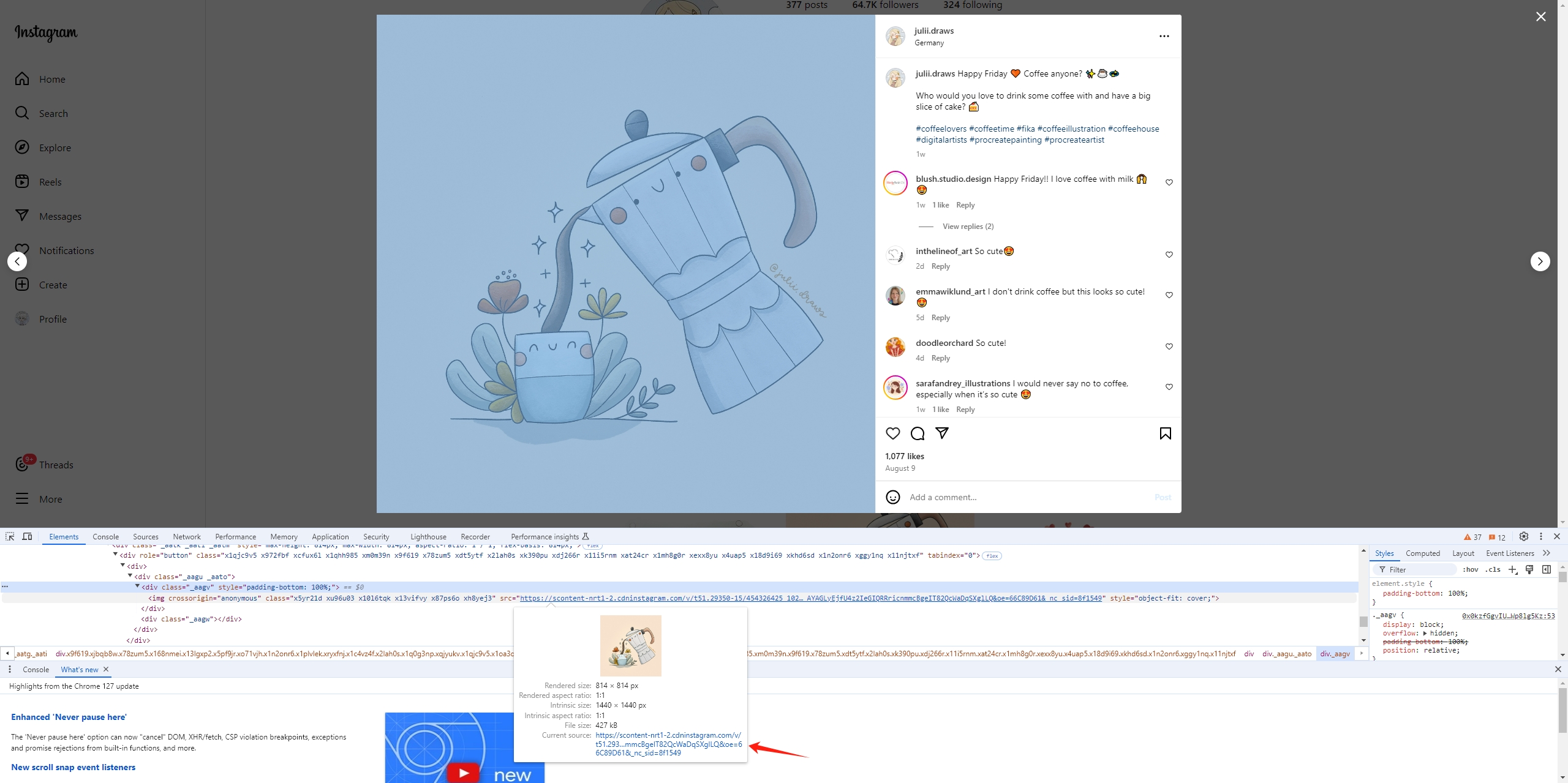
Pros y contras:
- Ventajas :No se requiere software adicional; útil para raspado a pequeña escala.
- Contras :Tedioso y requiere mucho tiempo para páginas con numerosas imágenes.
1.2 Extraer una página para descargar imágenes mediante extensiones del navegador
Para una solución semiautomatizada, las extensiones del navegador pueden ser una alternativa poderosa. Escanean la página web en busca de imágenes y brindan una interfaz simple para descargarlas en masa.
Extensiones populares:
- Descargador de imágenes Imageye (Chrome): extraiga y descargue fácilmente todas las URL de imágenes de una página con un solo clic.
- DescargarlosTodos (Firefox): ofrece opciones de filtrado avanzadas para seleccionar formatos o tamaños de imagen específicos.
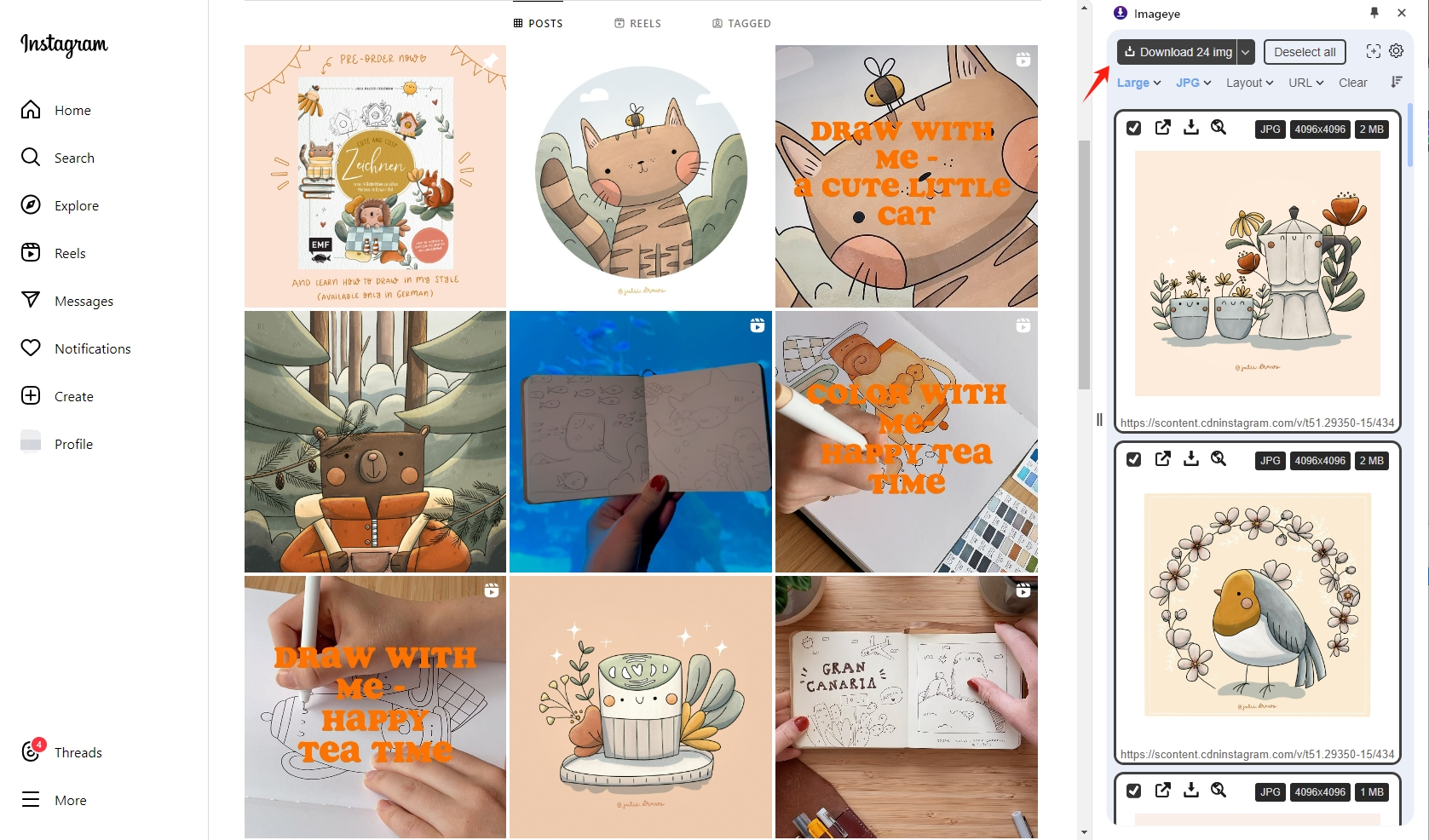
Pasos:
- Visita la tienda web asociada a tu navegador e instala la extensión de descarga de imágenes de tu elección.
- Abra la página web que contiene las imágenes y active la extensión para mostrar una lista de imágenes descargables.
- Selecciona las imágenes que quieras y descárgalas desde la página con un solo clic.
Pros y contras:
- Ventajas :No se necesitan conocimientos tecnológicos; es fácil de utilizar.
- Contras :Control limitado sobre la estructura de descarga; puede que no funcione con imágenes cargadas dinámicamente.
1.3 Extraer una página para descargar imágenes mediante herramientas en línea
Las herramientas de extracción de datos en línea ofrecen una forma sencilla y sin necesidad de instalación para extraer imágenes. Estas herramientas suelen pedirle que ingrese la URL de la página web y se encargan del resto.
Scrapers populares en línea:
- WebHarvy es una herramienta de raspado visual que permite a los usuarios extraer imágenes y otros contenidos de sitios web sin ningún conocimiento de codificación.
- octoparse es otra herramienta de extracción de datos web robusta que incluso las personas sin conocimientos técnicos pueden utilizar en su beneficio. Puede automatizar procedimientos complicados y extraer contenido web dinámico.
Pasos para utilizar Scrapers en línea:
- Inicie sesión en WebHarvy o Octoparse e ingrese la URL de la página web.
- Configure reglas de raspado o utilice plantillas preestablecidas para extraer imágenes.
- Descargue las imágenes raspadas a su máquina local.
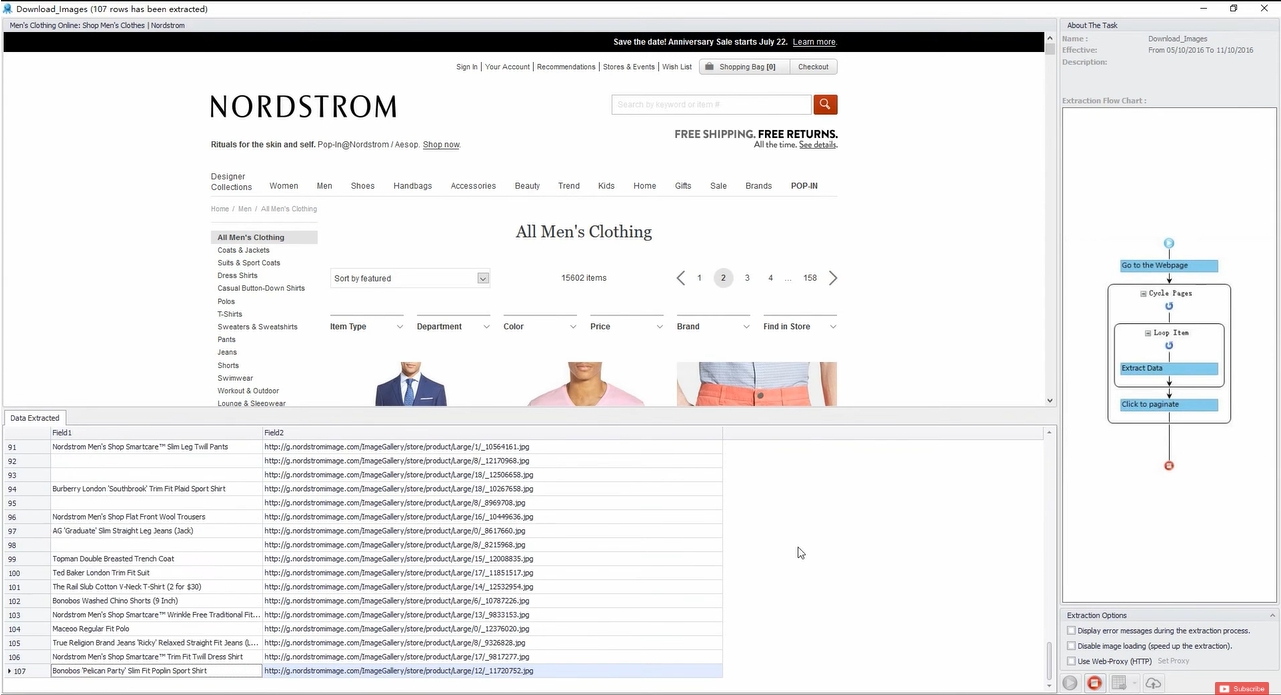
Pros y contras:
Ventajas:
Maneja sitios web complejos y contenido basado en JavaScript.
Contras:
Curva de aprendizaje más pronunciada para flujos de trabajo avanzados; se requiere suscripción para obtener todas las funciones.
1.4 Scripts de Python para el raspado automático de imágenes
Para aquellos con experiencia en codificación, Python ofrece bibliotecas como Sopa hermosa y Selenio para el raspado automático de imágenes. Esta técnica proporciona el mayor grado de control y flexibilidad.
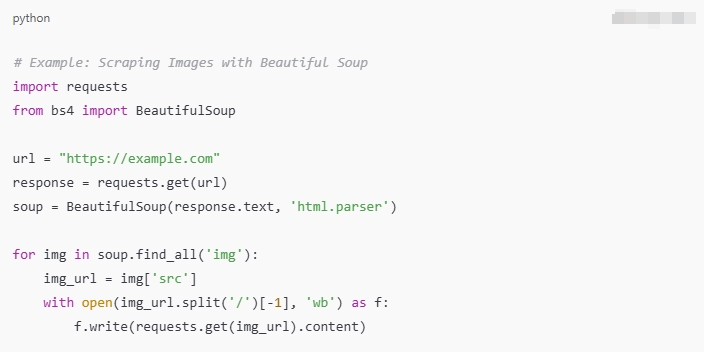
Pros y contras
- Ventajas :Personalizable; funciona con sitios web estáticos y dinámicos.
- Contras :Requiere conocimientos de configuración y codificación; requiere mucho tiempo para principiantes.
2. Extraiga una página con un solo clic para descargar todas las imágenes con Imaget
Si buscas una solución sencilla con un solo clic, Imaget Es la herramienta definitiva para extraer y descargar imágenes en masa. Imaget es un potente descargador de imágenes en masa diseñado tanto para profesionales como para usuarios ocasionales. Su interfaz intuitiva elimina la necesidad de habilidades técnicas y ofrece funciones avanzadas para filtrar y organizar imágenes.
Características principales:
- Extracción con un solo clic: Extrae y descarga todas las imágenes de una página web al instante.
- Filtrado avanzado: Filtrar imágenes por tamaño, resolución o tipo de archivo.
- Procesamiento por lotes: Manejar múltiples URL simultáneamente.
- Herramientas de organización: Ordena y renombra archivos automáticamente.
como usar Imaget Para raspar una página para descargar imágenes:
Paso 1: Descargue el Imaget software para tu Windows o Mac sistema operativo y completar el proceso de instalación.
Paso 2: Lanzamiento Imaget e ingrese la URL de la página web que desea raspar en el cuadro de entrada designado, luego haga clic en el botón "Desplazamiento automático" para comenzar a raspar imágenes de la página.
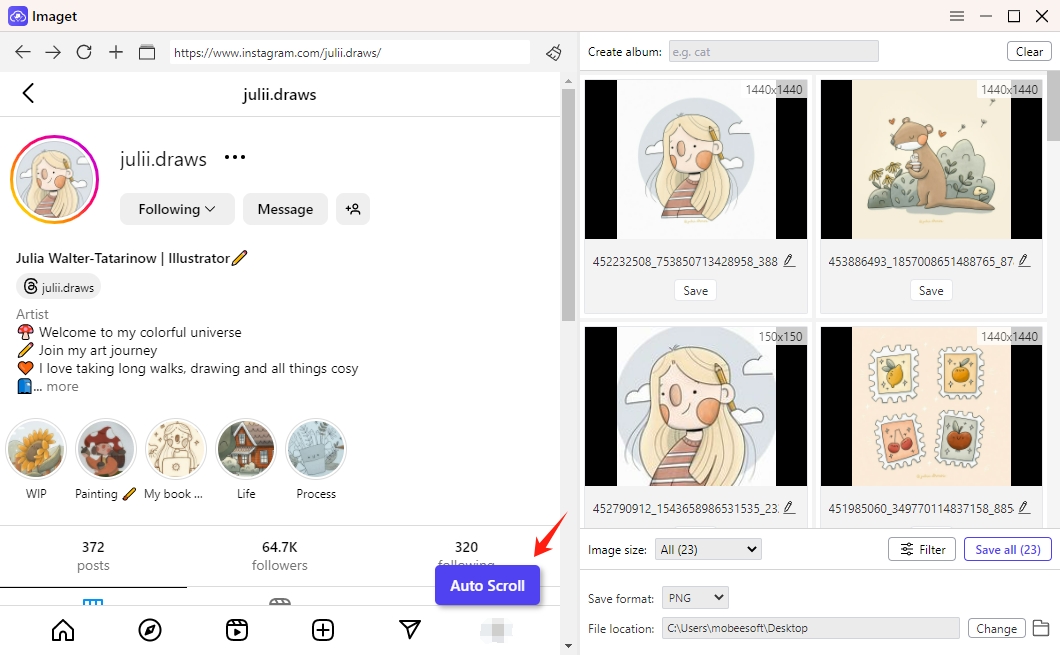
Paso 3: Configure las opciones de descarga, como los tipos de archivos (elija entre JPEG, PNG, GIF, etc.) y la resolución de la imagen (establezca dimensiones mínimas o máximas para filtrar las imágenes).
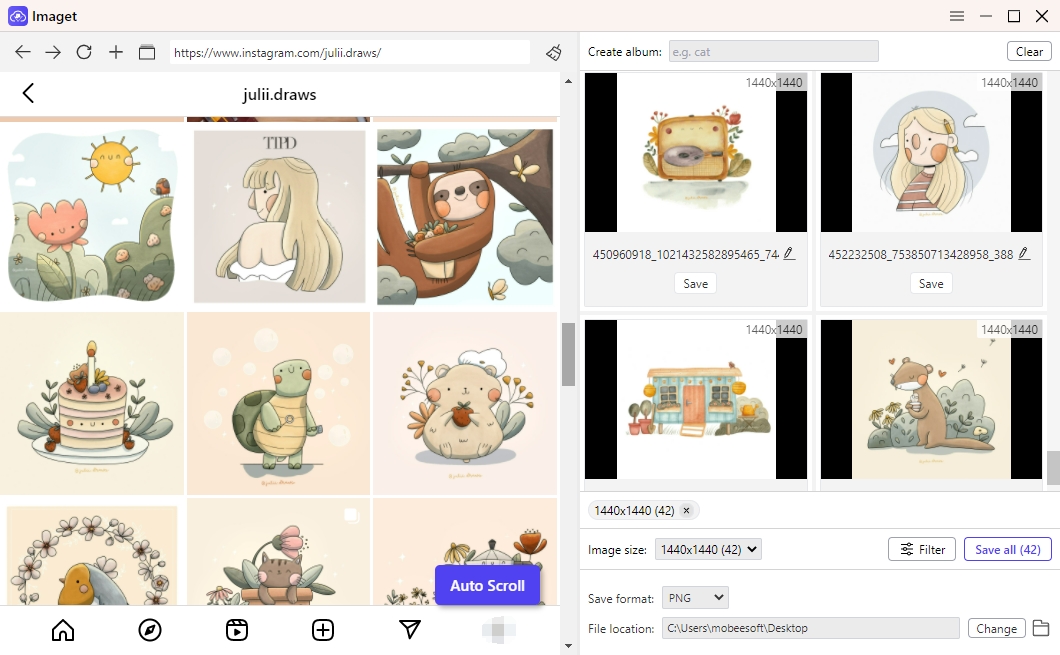
Paso 4: Puedes guardar una imagen manualmente o hacer clic en el Salvar a todos Botón para descargar todas las imágenes seleccionadas de la página al directorio elegido.
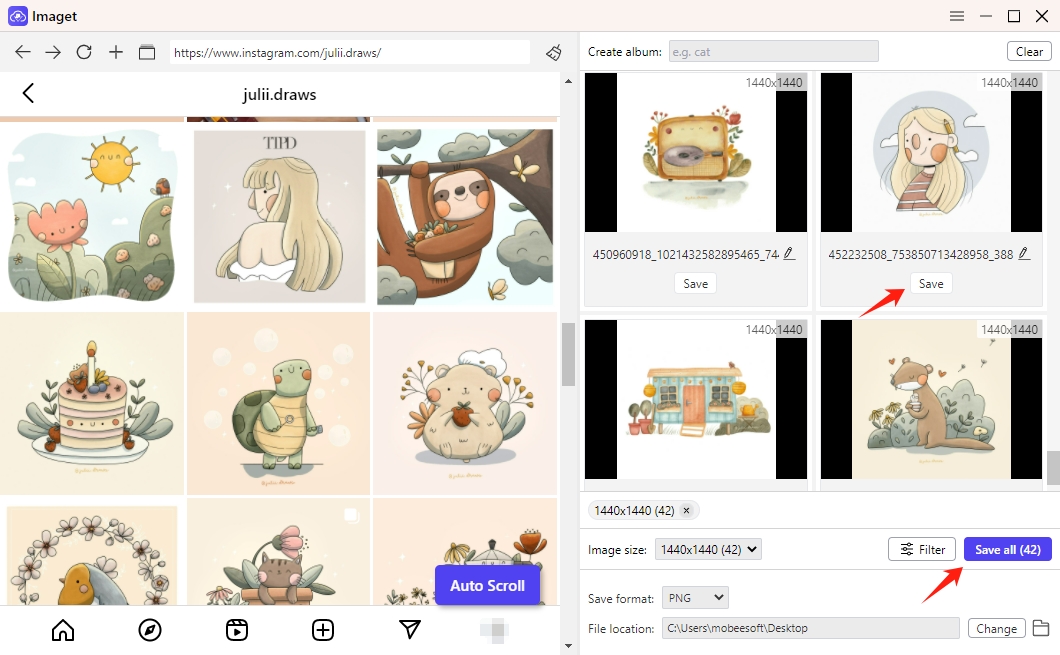
3. Conclusión
Extraer datos de una página web para descargar imágenes es una habilidad versátil, útil para una amplia variedad de propósitos. Si bien los métodos manuales y las herramientas tradicionales tienen su lugar, a menudo se quedan cortos en términos de eficiencia y facilidad de uso. Imaget cierra esta brecha, ofreciendo una solución integral que combina potencia y simplicidad.
Mediante el uso Imaget , puede:
- Descargue todas las imágenes de una o varias páginas con un solo clic.
- Personaliza las descargas para que coincidan con tus preferencias.
- Complete sin esfuerzo proyectos de gran escala y ahorre tiempo.
Si está buscando una herramienta confiable y fácil de usar para extraer y descargar imágenes, Imaget Es la mejor opción. Su funcionamiento con un solo clic y sus funciones avanzadas lo convierten en un producto imprescindible para cualquier persona que trabaje con la extracción de imágenes.
Visita Imaget ¡Hoy y experimente la comodidad de raspar imágenes sin esfuerzo!
- ¿Cómo evitar que Google Fotos realice copias de seguridad?
- ¿Cómo encontrar y descargar imágenes de feliz fin de semana?
- ¿Cómo descargar imágenes de Sora?
- ¿Cómo encontrar y descargar GIF de Demon Hunters del K-pop?
- Las mejores formas de hacer copias de seguridad de fotos que debes conocer
- ¿Cómo eliminar fotos de Instagram?
- ¿Cómo evitar que Google Fotos realice copias de seguridad?
- ¿Cómo encontrar y descargar imágenes de feliz fin de semana?
- ¿Cómo descargar imágenes de Sora?
- ¿Cómo encontrar y descargar GIF de Demon Hunters del K-pop?
- Las mejores formas de hacer copias de seguridad de fotos que debes conocer
- ¿Cómo eliminar fotos de Instagram?
- ¿Cómo recuperar fotos borradas del iPhone?
